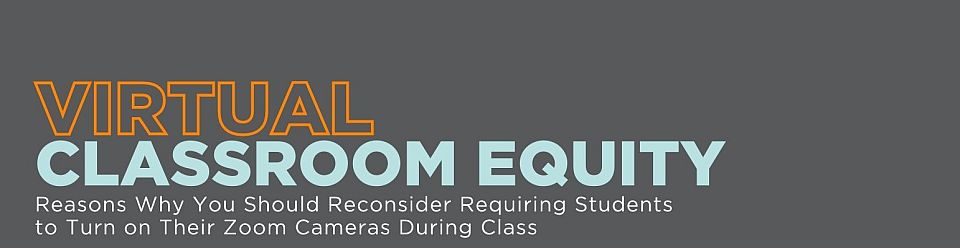Reasons Why You Should Reconsider Requiring Students to Turn on Their Zoom Cameras During Class
Prepared by the College of Education, Health, and Human Sciences’ Office of Diversity, Equity, and Inclusion
Limited Access to Resources
Requiring students to turn on their cameras assumes all students have access to high-speed, reliable internet connection. Students may not have access to a computer with a camera. (1)
Concern for Safety of Others
Requiring camera usage during class runs the risk of exposing someone with vulnerable status. Students may not have the ability or software to create a “fake background” on their computers for more privacy. (2)
Insecurity Over Home Environment
Requiring camera usage is problematic for students who come from low-income backgrounds, are living in a toxic home environment, and/or are in a space that they don’t want to share with everyone. Relocating to a public location is not always possible for students, especially during a pandemic. (3)
Zoom Fatigue
Being on Zoom all day is exhausting for anyone, even more so when video is required. Zoom fatigue compromises students’ ability to pay attention, learn, and assimilate new information presented during a course meeting, presentation, or lecture. This fatigue and discomfort is worsened when students feel they are being stared at all day. (4, 5)
Self-Conscious Feelings
Unlike in a regular classroom setting, where the instructor is typically the only one facing the students, everyone’s face is visible on Zoom. Students may not have access to hair care or personal grooming support that they would outside of a pandemic. (6)
Coping with Disabilities
Requiring camera usage may be distracting or stressful for students with disabilities, especially if closed captions or resources are not made available. Students have a right to choose whether or not to disclose any disabilities with instructors. They may feel scared or uncomfortable disclosing and/or asking for accommodations. (7)
Actions for Creating a More Inclusive Environment
- Ask yourself, “Do I keep my video on for every meeting I’m in?” If the answer is “no,” then why require that of your students?
- Allow students to edit their names to match what they would prefer to be called, versus what may be on the roster. Invite students to contact you privately if they go by a different name.
- Place your pronouns by your name on Zoom. Encourage students to include their pronouns, as well.
- Inform your students if classes will be recorded and allow them to stop their video and/or use a pseudonym for safety reasons.
- Provide closed captions for all of your meetings. Also provide text for everything shown, including pictures.
- Allow students to ask questions in the chat, versus speaking out loud and/or showing their face.
As you are aware, it is much easier to disengage when your Zoom camera is off. This may present another sort of problem for students. It is the responsibility of the professor to find ways to keep students engaged during class. Use of small groups, the chat box, or other active learning strategies can help.
CEHHS Zoom Equity Infographic for downloading or printing.
If you have any questions or comments, please email us at cehhsdei@utk.edu.